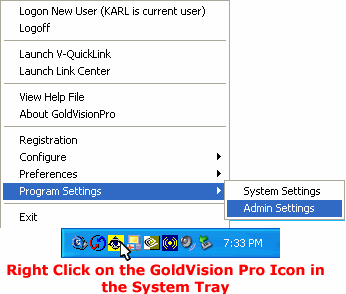Contents
- Index
Understanding GoldMine® User Access
NOTE: Version 6.5.1 The icon in the System tray is different than what is shown here.
The pop-up menu is different than what is shown here.
What is GoldMine® User Access?
GoldMine® User Access is related to User level, groups, and MASTER rights equivalent. If a user is a member of a User Group, it would provide the ability to use the Group's Access level restrictions. Any existing User level access restrictions will also be in addition to any Group Access restrictions.
·
When logged in as a Master User, the system will provide no Access restrictions, however may not appear in the list when the group is specified in the GoldMine® system, thus disallowing the ability to manage everything in the system, such as when a User Group is sent an email, if Master is not a part of that Group, the email will not be received.
·
Certain functions in GoldVisionPro require MASTER rights or Authorized Group access when utilizing the Admin Settings. When logged into GoldVisionPro as a Master User, this menu option becomes available.
·
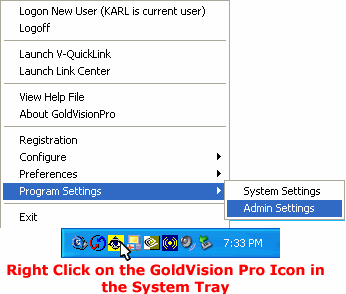
If a user wishes to browse in the GoldVisionPro V-QuickLink program, they must be part of the GoldMine® User Group that is specified in the Admin Settings menu.
·
Previous Step: Admin Settings
SEE ALSO
Administration Overview
© 1999-2003 GoldVisionPro - All Rights Reserved.

The GoldMine® Trademark is used by permission from FrontRange Solutions, Inc.