
Menu:
All Tools+ Additional Features
Overview: With the combined purchase of all of the GoldVisionPro Tools Sets [ VisionPak-Plus, VisionPak-Xtended, and Intelli-Tracking Workflows] several additional features are available:
- Intelli-Search-Xpanded
- Custom Record Values
Intelli-Search-Xpanded:
In addition to the
V_SRCH
design features described in the VisionPak-Xtended Tool Set,
Intelli-Search
is extended to allow actively running queries from the search design window. The results of these searches can then be used
to create reports, and also as the basis for creating GoldMine Contact Groups with the
Intelli-Group,
feature.
These added features of
Intelli-Search
also simplify and significantly expand data mining and analysis. For example, they provide instant access to Contacts based on
non-Contact data, such as information from Document and Detail fields' criteria. By making this criteria more accessible
and useful, GoldVisionPro expands the value and uses of the GoldMine system!
During search-design and prior to running the search to return records, the Show Count display can be activated to indicate
the contribution of each criteria.
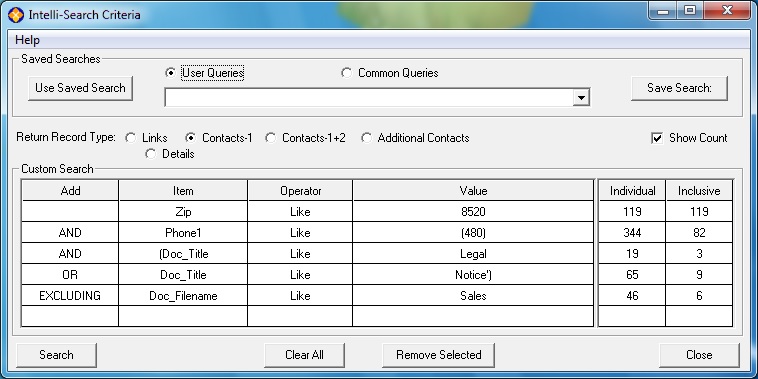
Each user can Save search criteria for future personal use [User Queries], or generally for broader Common-user access [Common
Queries]. As Common Queries can be incorporated in custom
Intelli-Processing,
this window provides a convenient and easy-to-use test area for evaluating query results, prior to incorporating them in
process design.
Custom Record Values:
In order to take advantage of GoldMine's abilities to trigger automated and other processes based on designated record
values, GoldVisionPro has developed the Custom Record Values functionality. This customizable feature enables Administrators
to create and implement specific History and Link record values in their file linking process.
History: Using GoldVisonPro's simple text file configurations, Administrators can define both stand-alone, as well as interactive:
During the file-linking process, these Record Values can be implemented in several ways:
Stand-alone items can be independently set to any available value. Interactive items present the user with specific additional
choices based on their previous selection. Typically in an interactive setup, selection of an Activity Code then defines the specific Reference Values
available. Selection of a Reference Value then defines the specific Result Codes available.
Link: Instead of using the default GoldMine UserID of the person linking the file, another GoldMine UserID can be
assigned to the link record, in order to associate files to specific individuals. Similarly, rather than use the default date settings
for the link record [Current Date, File Create Date, File Modified Date], a specific Link Record Date can be selected to
better-reflect company records criteria. [e.g., effective date, document date, file period, etc.]
