CANON CaptureOnTouch
The Paperport Desktop is a handy tool which users can stack and preview scans prior to Linking them. Users can route faxes from most popular desktop faxing systems and link them using GoldVisionPro into the proper record designation. Users can Drag and Drop from the Link Center to a fax driver sitting on the desktop and Launch the faxing software with ease.
Microsoft Document Imaging
For a demonstration, please email: sales@goldvisionsoftware.com
and request the on-line "Scanning" demonstration.
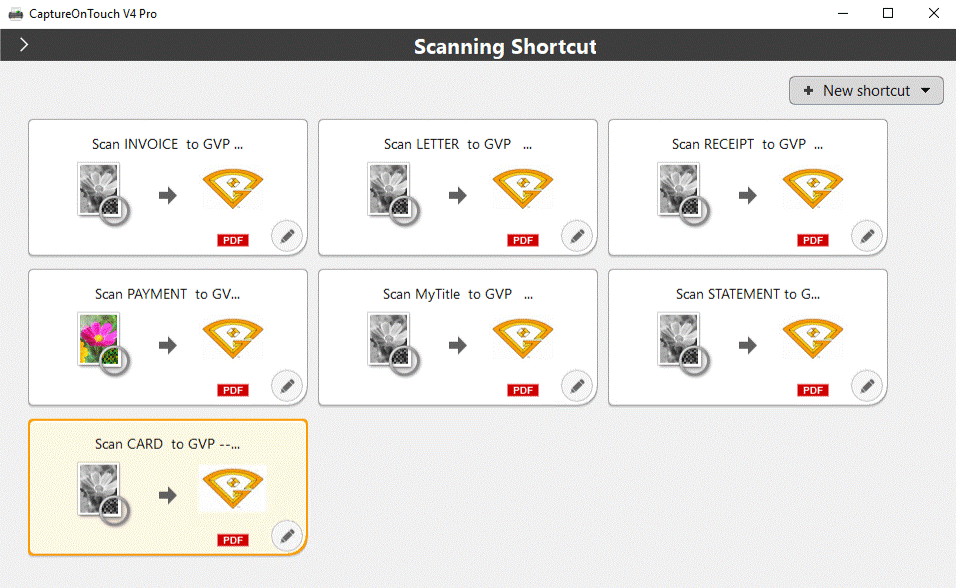 The GoldVisionPro custom integration for CANON's CaptureOnTouch can transparently Auto-Link scanned documents to the active Contact in GoldMine. Nothing else required, no user "learning-curve", just scan and done!
The GoldVisionPro custom integration for CANON's CaptureOnTouch can transparently Auto-Link scanned documents to the active Contact in GoldMine. Nothing else required, no user "learning-curve", just scan and done!
Designed for simple one-click scanning, file-naming, Link-titling, and specific network storage, this GoldVisionPro feature transparently handles over a dozen background processes to assure easy and organized file-access across your network, for all your users.
PaperPort interface
 Add the GoldVisionPro icon to the Paperport Menu. Or setup ScanDirect for scanning directly to GoldVisionPro Software. Paperport converts files to PDF and simultaneously creates Links in GoldVisionPro for later access.
Add the GoldVisionPro icon to the Paperport Menu. Or setup ScanDirect for scanning directly to GoldVisionPro Software. Paperport converts files to PDF and simultaneously creates Links in GoldVisionPro for later access.
 With Microsoft Office Document Imaging, you can use a scanned document as easily as other Microsoft Office documents on your computer.
With Microsoft Office Document Imaging, you can use a scanned document as easily as other Microsoft Office documents on your computer.
Scanning and imaging
Microsoft Office Document Imaging actually has two components - a scanning component and an imaging component.
The first component controls the scanning of documents into your computer by using any installed scanner. This is done by using scanning presets, which control your scanner by using settings that are optimized for specific purposes. For example, the Black and white scanning preset is ideal when scanning pages of text for OCR, while the Color scanning preset is best for scanning full-color pictures or artwork. Also, OCR is automatically performed by default on text documents immediately after scanning, and you can easily scan multiple pages into a single file.
