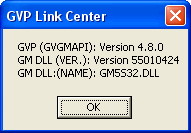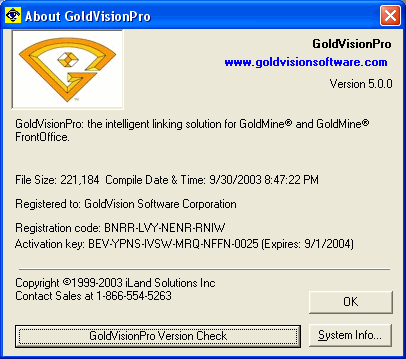Contents
- Index
GoldVisionPro™ Versions
Version Information
To access the version number for GoldVisionPro™, go to the Master Control Panel and click About GoldVisionPro™ Master Control Panel.
·
Then, click Version (number) in the top, right corner to access complete version information.
·
The screen will display:
·
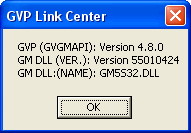
Upgrade Information
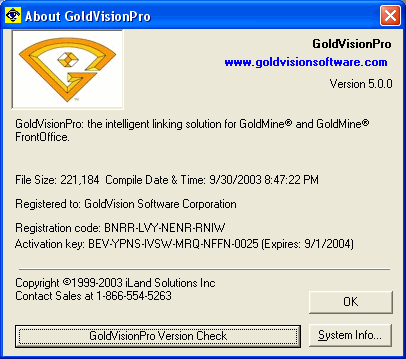
Utilize the GoldVisionPro About Screen to Update to the Latest Release of the Software. You will be directed to a web site and a new version of the software will be made available if one exists.
·
Previous Step: Master Control Panel Functions
SEE ALSO
Administration Overview
Registration
© 1999-2003 GoldVisionPro™ - All Rights Reserved.

The GoldMine® Trademark is used by permission from FrontRange Solutions, Inc.