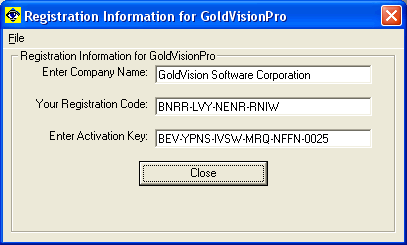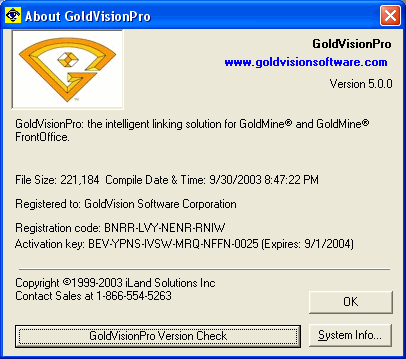Contents
- Index
Registration
NOTE: Version 6.5.1 Registration is handled in a different manner that displayed here.
It does, however, use a Registration Request file and an Activation file.
The registration of GoldVisionPro is an important aspect of the program. Registering the software will allow use of GoldVisionPro features without any limitations or beyond the trial period.
·
Access Registration Screen

From the Master Control Panel, select Registration.
·
Enter Company Name: This will be automatically taken from the computer registry for the Organization Name.
·
Registration Code: This is a special unique identifier code that will obtain a matching Activation Key.
·
Enter Activation Key: This is the special unique activation sequence that will unlock version of GoldVisionPro. Upgrade installations will be performed by entering a new Activation Key that was purchased with the correct seat count.
·
GoldVisionPro will automatically indicate the Registration Code for the system.
·
Note - Once the software has been registered, only a GoldMine® Master user can edit any of these items.
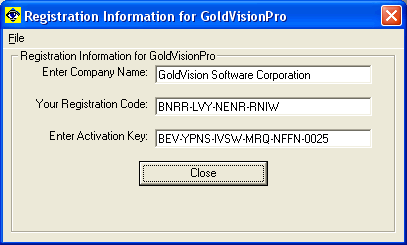
Select the option on the drop down menu to Copy to Clipboard the registration information. This can be used to document registration information and send the Registration Code to GoldVisionPro Software at http://www.goldvisionsoftware.com/registration.html.
·
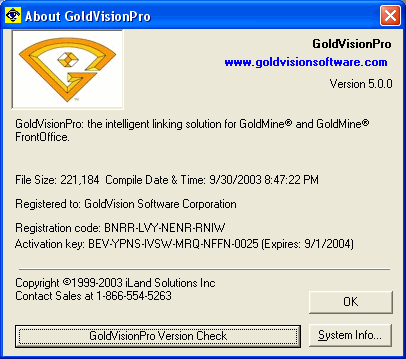
Use the About screen to update the software to the latest version.
·
Previous Step: Admin Settings
Next Step: Master Control Panel
SEE ALSO
Administration Overview
Admin Settings
Master Control Program Functions
GoldVisionPro Versions
© 1999-2003 GoldVisionPro - All Rights Reserved.

The GoldMine® Trademark is used by permission from FrontRange Solutions, Inc.