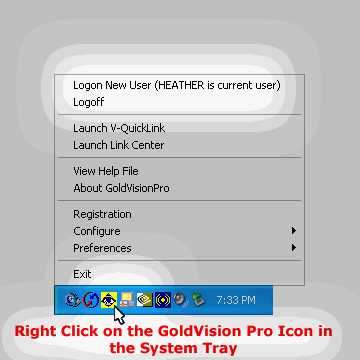Contents
- Index
Master Control Program Functions
NOTE: Version 6.5.1 The icon in the System tray is different than what is shown here.
The pop-up menu is different than what is shown here.
GoldVisionPro solution begins with the Master Control Program. From this program, set the correct options, start the GoldVisionPro V-QuickLink program, start the GoldVisionPro Link Center, set GoldMine®, User ID and Password. To increase functionality, it will remain active and run from the system tray.
Access the Master Control Program by performing a right-mouse-click when pointer is over the GoldVisionPro icon in the System Tray.
·
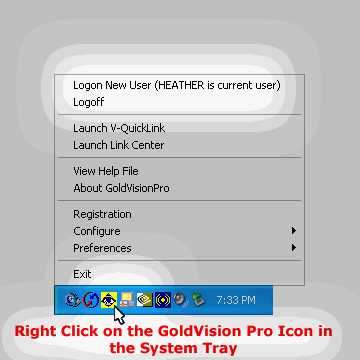
Master Control Panel
Logon New User - Use this function to enter GoldMine® User Id and Password. The current user is displayed if already logged in.
·
Logoff - Use this function to logoff GoldVisionPro to clear out the User ID and Password
·
Note - If a login occurs of another user in the Master Control Program, any running program such as the V-QuickLink or Link Center will not utilize the new user's settings until they are closed and restarted.
Launch GoldVisionPro V-QuickLink - Use this function to start up the GoldVisionPro V-QuickLink program.
·
Note - The GoldVisionPro V-QuickLink menu item is disabled when there is no active user logged on or the trial version has expired.
Launch GoldVisionPro Link Center - Use this function to start up the GoldVisionPro Link Center program.
·
Note - The Link Center is disabled when there is no active user logged on or the trial version has expired.
View Help File - Access the GoldVisionPro Learning Assistance Center for extensive instructions and help.
·
About GoldVisionPro Master Control Program - Use to view the program version and register information.
·
Registration - Use this function to register GoldVisionPro or to view registration details.
·
*Click here to Understand GoldVisionPro V-QuickLink Icons
Configure - Sets the current computer startup and auto-start options for the Link Center and the V-QuickLink.
·
Preferences - Sets the current logged in user options for how GoldVisionPro accesses GoldMine and the network and sets User Preferences.
·
*Click here to see System Settings
*Click here to see V-QuickLink Configuration
Admin Settings (this menu item is only available to GoldMine® Master users)
·
Exit - Use to close GoldVisionPro. If the V-QuickLink and the Link Center are still running, also close them.
· SEE ALSO
Troubleshooting
Previous Step: Administration Overview
Next Step: Admin Settings
© 1999-2003 GoldVisionPro - All Rights Reserved.

The GoldMine® Trademark is used by permission from FrontRange Solutions, Inc.