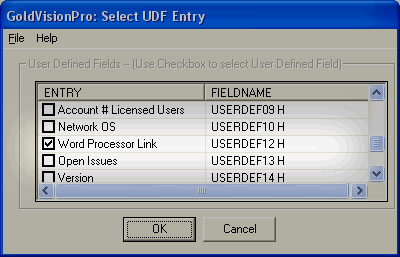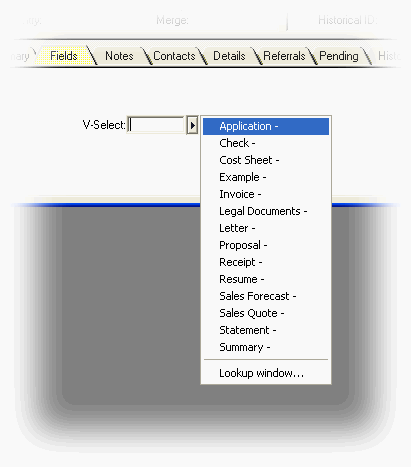Contents
- Index
Understanding User Defined Field List
Automatically Standardize Your Document - Image - File Management Results
To create a User Defined Field List in GoldVisionPro™, identify the User Defined Field that is set up in GoldMine® as referenced in the V-QuickLink Configuration Screen.
·
To simplify the use of this function, by default GoldVisionPro™ specifies USERDEF12 V as the field which will store the values in its F2 Lookup List.
·
To access the USERDEF12 V, most GoldMine® installations previously used this field as the WP Link, which is easily found on the Fields - Tech Support tab.
·
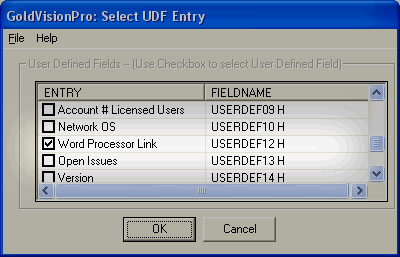
The list populated in GoldVisionPro™ is the F2 Lookup List that is available in the specified GoldMine® field.
·
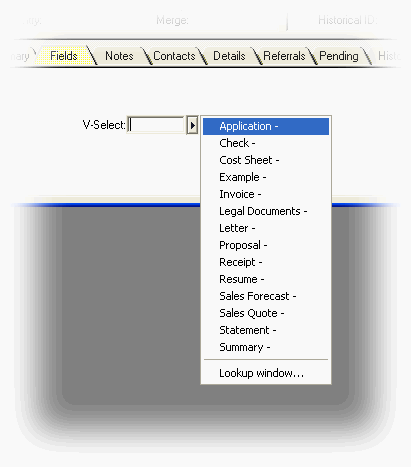
After you create the F2 Lookup List, you do not need to have a value in the field of the record that the list was created. It now becomes a Global list.
·
Previous Step: Understanding Linked Document Title
SEE ALSO
Administration Overview
© 1999-2003 GoldVisionPro™ - All Rights Reserved.

The GoldMine® Trademark is used by permission from FrontRange Solutions, Inc.