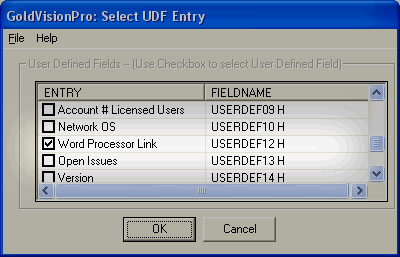Contents
- Index
Understanding Linked Document Title
NOTE: Version 6.5.1 The User Options form is different than what is shown here.
Naming the Document - File - Image
Automatic File Name - Automatically inserts the Windows File Name without the path or file extension as the Document Title.
·
Prior Document Titles - If the contact record displayed has previous links, use the drop-down box to access those titles for consistent naming convention. (Available when Link Title is unchecked in V-QuickLink Configuration.)
·
User Defined Field List - Select from a predefined list of common titles. (Available when Link Title is checked and User Defined Field is selected.)
·

*Click here to Understand User Defined Field List
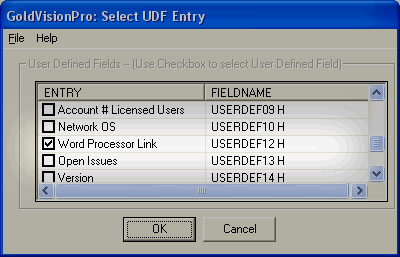
*Click here for information about Integration with Industry Templates

Paste Clipboard Text to Document Title - Pastes the current contents of the clipboard into the Document TItle Field.
·
Enter Free form Text - When text is entered into the Document Title Contents, which is automatically highlighted, the text will replace the previously suggested value.
·
Use the Link Center to Standardize - Best Practices are to utilize the results in the Link Center to obtain the proper wording for Link Titles so that your filing system is orderly.
·
Previous Step: Linking Overview
Next Step: Link Setup Functions
SEE ALSO
V-QuickLink Configuration
Administration Overview
© 1999-2003 GoldVisionPro™ - All Rights Reserved.

The GoldMine® Trademark is used by permission from FrontRange Solutions, Inc.