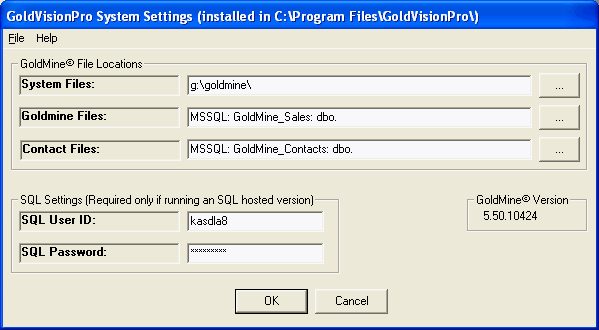Contents
- Index
System Settings
NOTE: Version 6.5.1 also has options for DBF back-end settings and SQL backend settings.
System Settings Overview
To access System Settings, click Options and then System Settings from the Master Control Panel.
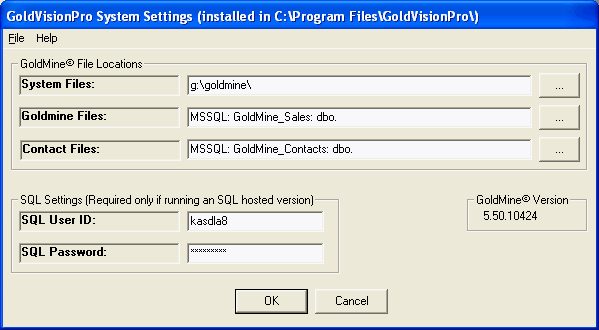
BDE Installations (GoldMine® Business Contact Manager, 5.0, 5.5, 5.7, 6.0, and Corporate Edition):
*Does not require SQL User ID, leave as default.
SQL Installations (GoldMine® FrontOffice 2000, FrontOffice 2002, and Corporate Edition):
SQL User ID - This value is only required when the SQL version of GoldMine® is installed. It will reflect the SQL User ID.
·
SQL Password - This value is only required when the SQL version of GoldMine® is installed. It will reflect the SQL Password.
·
*Click here to Understand GoldMine® File Locations (System Files, GoldMine® Files, Contact Files)
System Settings Utilities
Access System Settings Utilities, by selecting File on the toolbar:
Reset to GoldMine® Options - When GoldMine® is running, select this menu drop down to reset the GoldVisionPro settings to the active GoldMine® system.
·
Import Settings from GVP.INI - This option will retrieve all GoldVisionPro™ options out of the GVP.INI file and store them for the current GoldVisionPro™ user on the workstation. However, you must restart the Master Control Program for the settings to take effect.
·
*Click here to Understand the GVP.INI file
Export Settings to GVP.INI - This option will store the current GoldVisionPro™ user settings to the GVP.INI file.
·
Delete All Entries - This option will remove all GoldVisionPro™ settings on the workstation. By performing this function, the next time the Master Control Panel is launched, the Options Wizard will automatically launch.
·
Exit - Quit the System Settings program.
·
Previous Step: Setup GoldVisionPro™
Next Step: Configure V-QuickLink Configuration
SEE ALSO
Master Control Program Functions
© 1999-2003 GoldVisionPro™ - All Rights Reserved.

The GoldMine® Trademark is used by permission from FrontRange Solutions, Inc.