·
Note - If the above graphic is not in the System Tray, launch it from the desktop, or the Programs Menu, GoldVisionPro, by selecting the GoldVisionPro icon.
Options Wizard
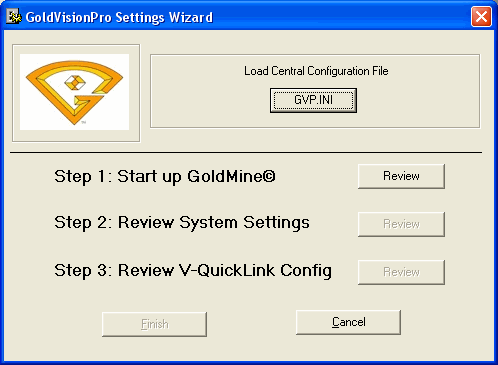
The easiest way to get the correct settings is to launch GoldMine® BEFORE selecting Step One. Once GoldMine® is launched, select Review.
·
Note - If network is already configured for GoldVisionPro, use the GVP.INI file.
*Click here to Understand the GVP.INI file.
Review System Settings
Review V-QuickLink Configuration
Previous Step: First Time Installation
Next Step: Hints and Tips about Setup
SEE ALSO
Master Control Program Functions
