Contents
- Index
GoldVisionPro™ Link Center Overview
Viewing from the Document - File - Image Management System
The most powerful portion of the GoldVisionPro™ Solution is that every file in GoldMine® system can be viewed, launched, copied and edited with or without GoldMine® running.
·
With a few clicks, a user can easily retrieve records for any file, any where by searching out keywords that are in the Document Title, Notes Fields or File Names.
·
GoldVisionPro™ Link Center completes Document - File - Image Management System, by allowing access to ALL of files on network, and replacing the need for users to understand and work in file paths and directories.
·
Start the GoldVisionPro™ Link Center
The GoldVisionPro™ Link Center can be started one of four ways:
1. Launch from the Master Control Panel
2. Launch from the GoldVisionPro™ V-QuickLink Select Screen
3. Launch from the GoldVisionPro™ Link Center icon in the GoldMine® 5.7 or GoldMine® 6.0 (Corporate Edition) Taskbar.
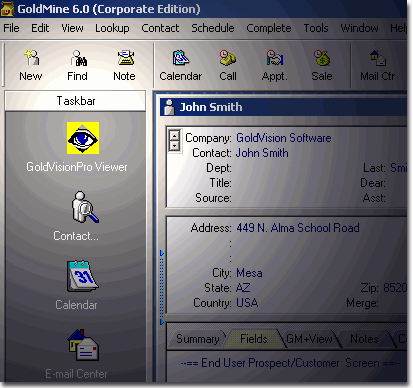
4. Launch from integrated third-party applications
*Click here to view Integration with Microsoft Office
*Click here to view Integration with Other Software
Previous Step: Hints and Tips about Scanning
Next Step: Begin using GoldVisionPro™ Link Center
SEE ALSO
Analyzing Hints and Tips
Viewing and Editing Hints and Tips
© 1999-2003 GoldVisionPro™ - All Rights Reserved.

The GoldMine® Trademark is used by permission from FrontRange Solutions, Inc.

