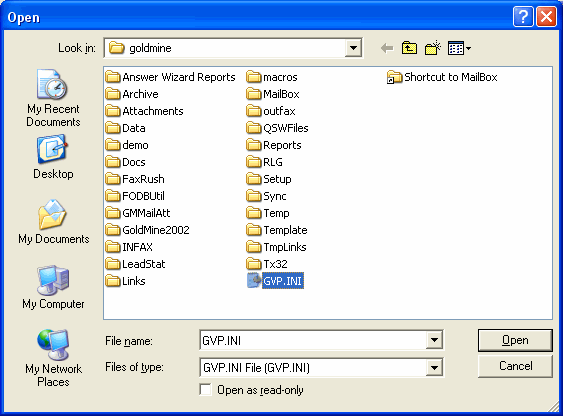Contents
- Index
Understanding the GVP.INI file
NOTE: Version 6.5.1 the location of the INI files are different than shown here.
The INI files are in a sub-directory of the GoldVisionPro directory.
Rapid Deployment GoldVisionPro of Settings
The GVP.INI file is for system administrators only. It is similar to the GM.INI file in GoldMine®.
·
It is to be placed on the network in the same directory as the GM.INI file. It can be used to quickly deploy many workstations and default settings, including System Settings, V-QuickLink Configuration, and User Settings.
·
Since GoldVisionPro uses local configuration, the GVP.INI file becomes the system administrator's way to quickly move the settings from a central source to each workstation.
·
For advanced functionality, system administrators may save a GVP.INI file in another directory and import it for a different purpose, such as giving a demonstration or training class, so that users aren't adding links to file directories, or databases that aren't in live operation.
·
Steps for using an existing GVP.INI file
On the Options Wizard screen, it is not necessary to review steps 1-3.
·
Load settings from GVP.INI by pressing the GVP.INI button.
·
When the browse window displays, browse to the GVP.INI file and click Open. (Note - GVP.INI file is usually in the GoldMine® system directory)
·
A dialog box will be displayed. Press OK.
·
Browse to the file usually stored in the GoldMine® root directory.
·
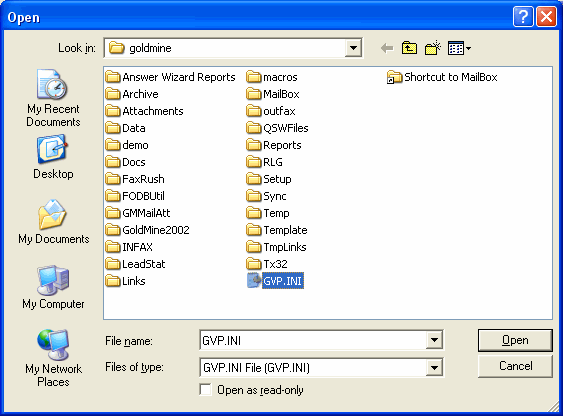
Click Finish on the Options Wizard screen.
·
Restart the Master Control Program from the Programs Menu. (Note - First Time Installation program automatically launches)
·
Previous Step: Administration Overview
SEE ALSO
First Time Installation
First Time Setup
System Settings
© 1999-2003 GoldVisionPro - All Rights Reserved.

The GoldMine® Trademark is used by permission from FrontRange Solutions, Inc.